Linking Research outputs to Rāpoi in Elements
Prerequites - to complete this process, you’ll need to have an Elements profile. Elements is VUW’s research management system, and all academic staff should have access by default. If you are a post-graduate student, you may not have a public profile page, but you should still be able to log in with your VUW staff credentials and carry out the process.
For full documentation on Staff Profiles with Elements, see this page.
Log in to Elements (elements.wgtn.ac.nz) and make sure relevant research outputs (funded grant, journal article etc) are present in your Elements profile. If they are not showing, the outputs can be added manually (see guide pdf, pp 38-39).
Navigate to output that’s made use of Rāpoi (publication, grant or activity) by clicking on the
VIEW ALLbutton at the bottom right of each card (For this example, we’ll usePublication > VIEW ALL):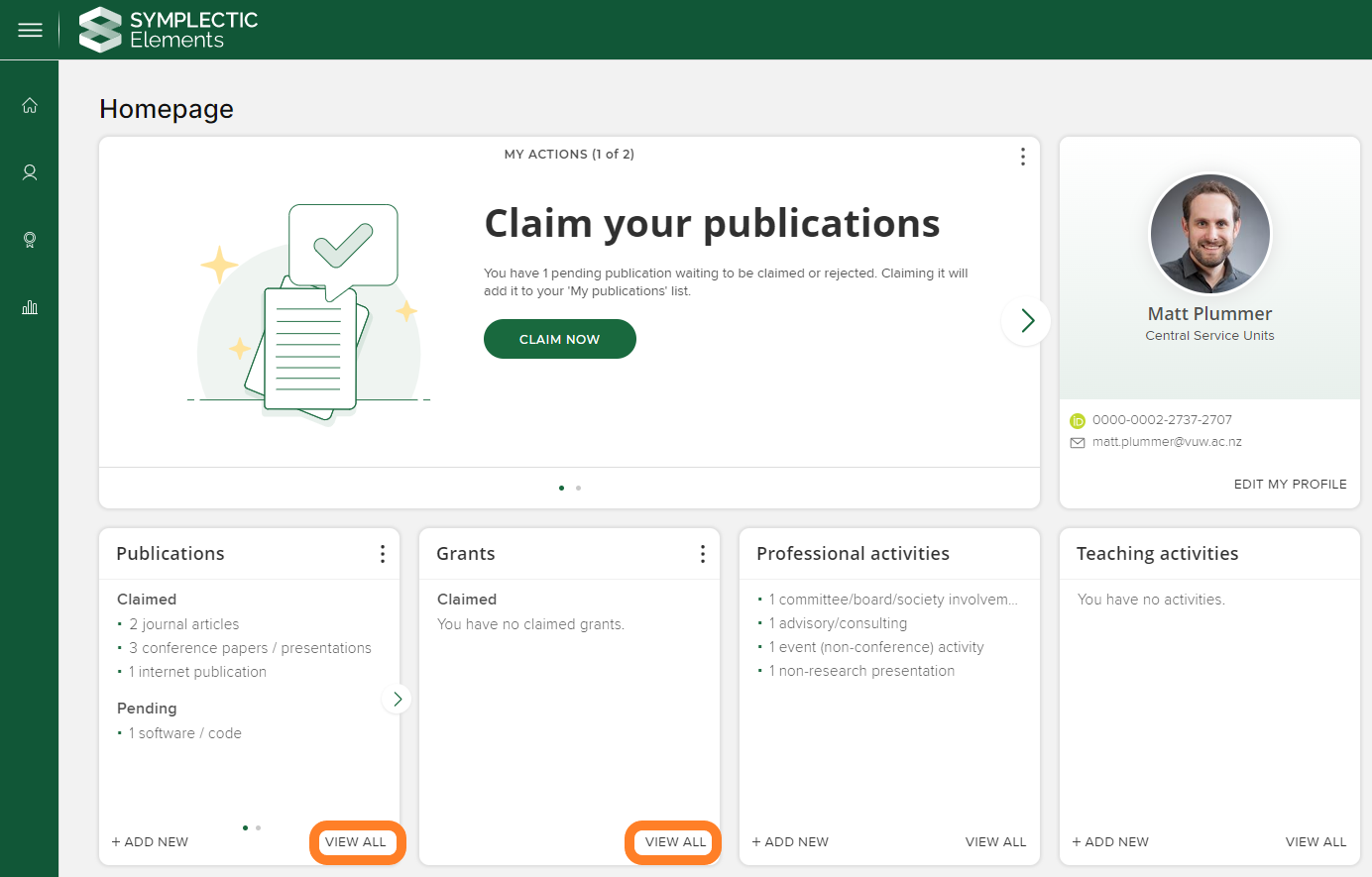
Click on the relevant publication:
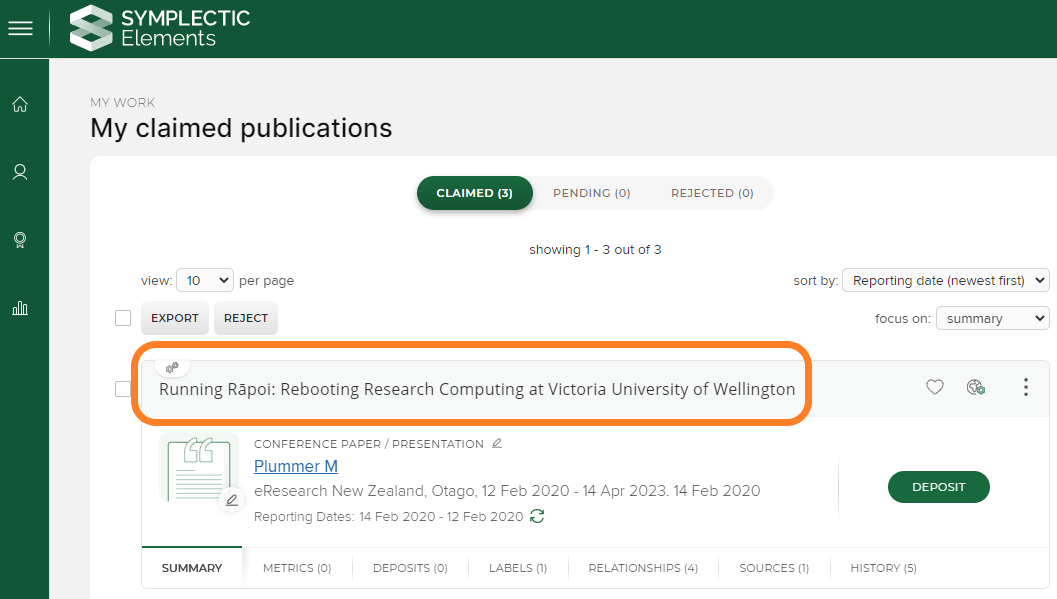
Click on
RELATIONSHIPS-CREATE NEWon the right hand side of the interface: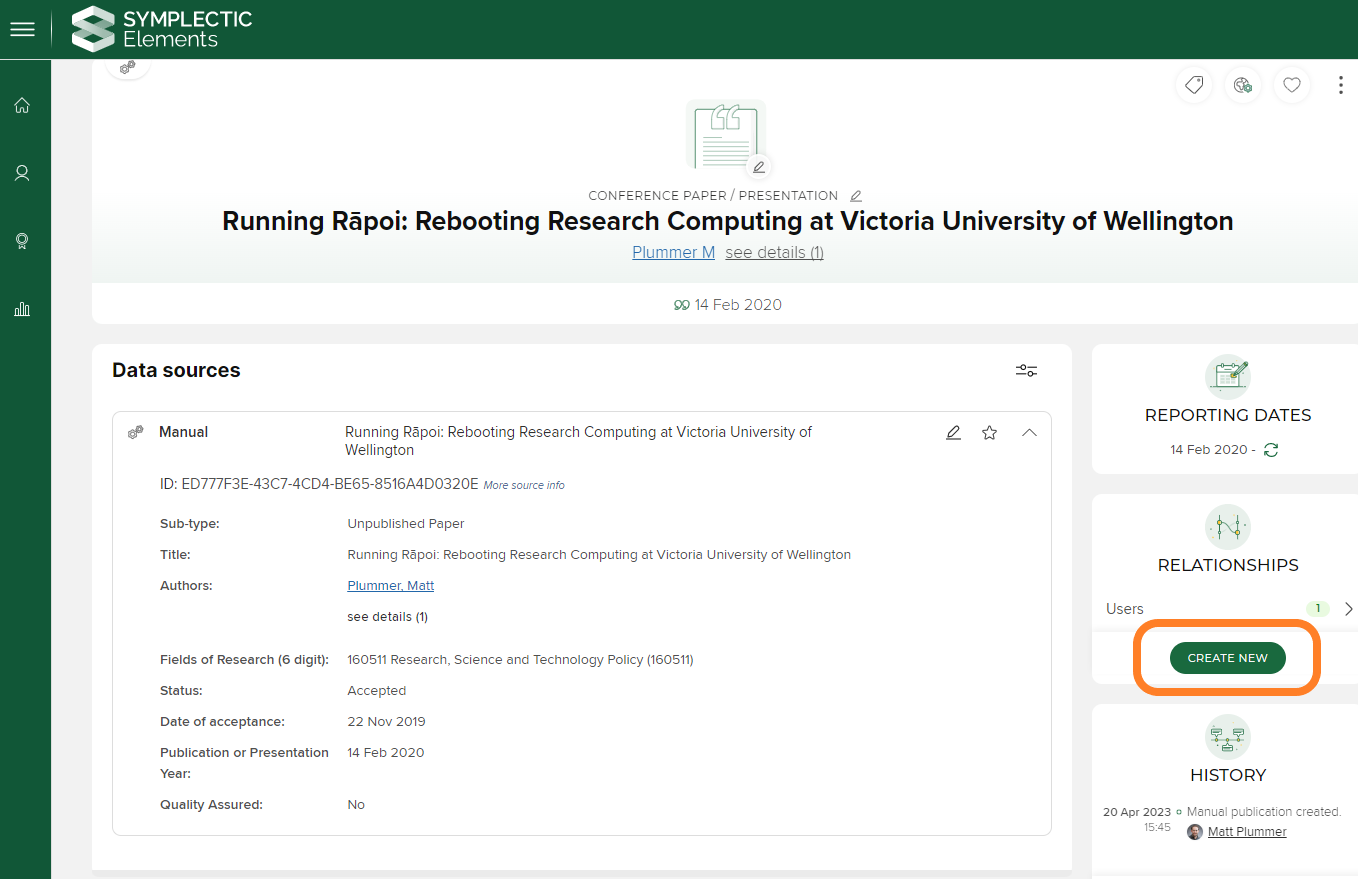
The
Create links to this publicationpop-up window should appear. Select theEquipmentoption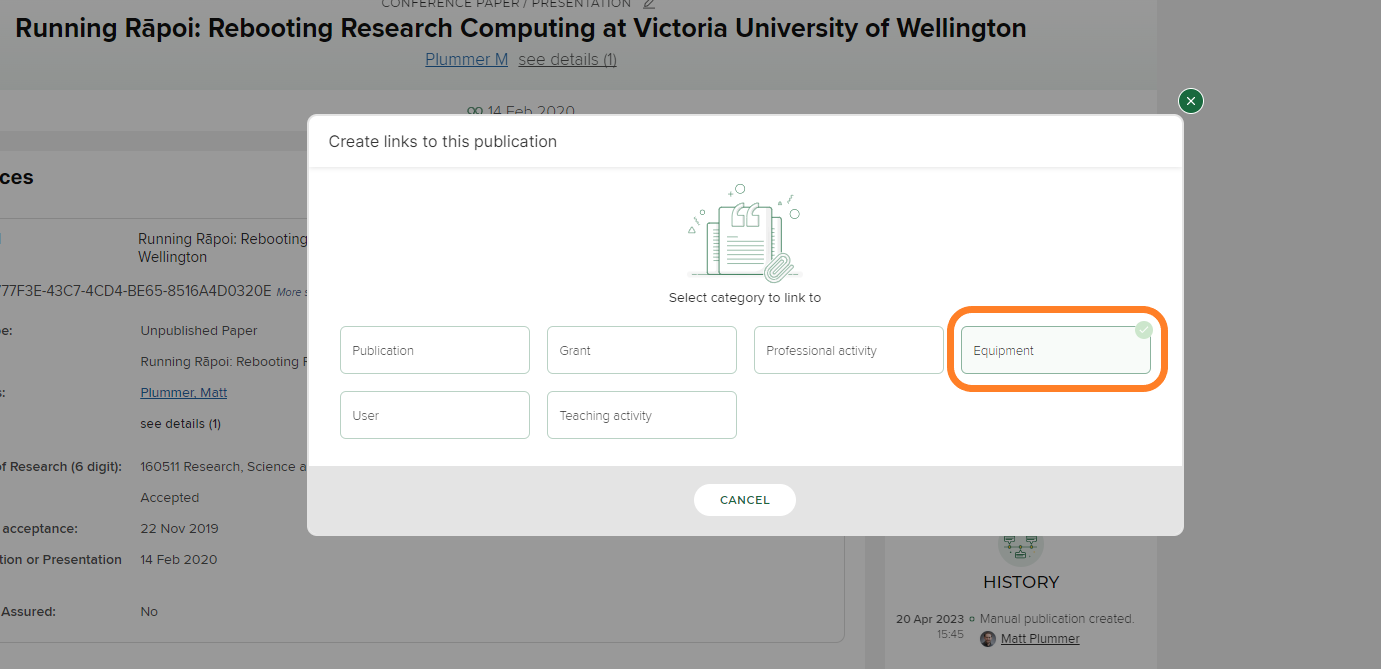
Type
Rapoiinto theNamefield, and withLinked toset to Any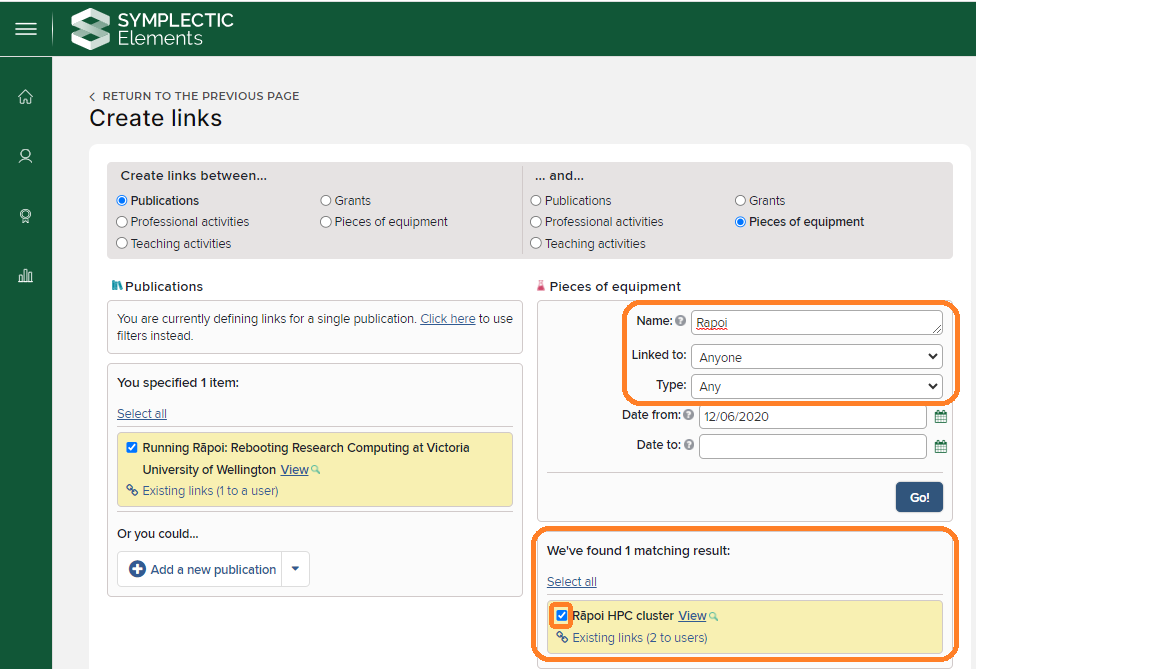
Check links are correct, then click on
Create one new link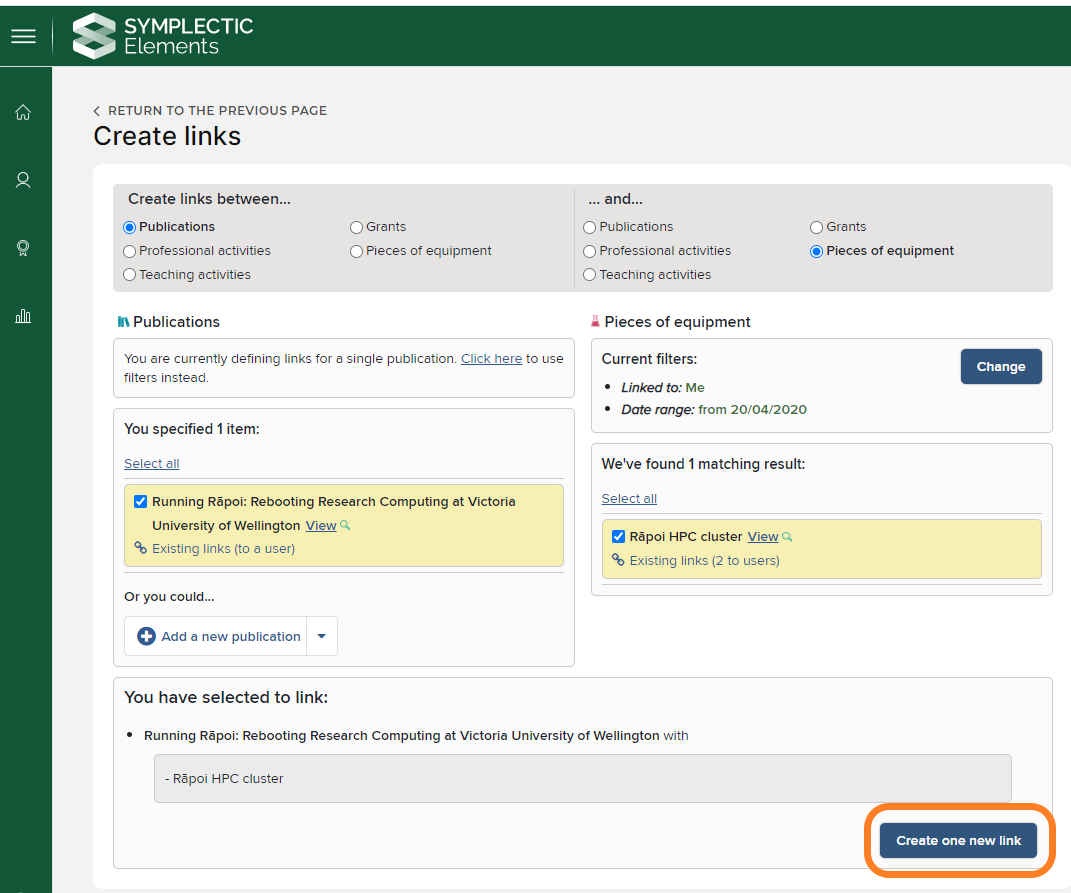
Check to see your item appears on the public Rāpoi elements profile page under publications or grants.
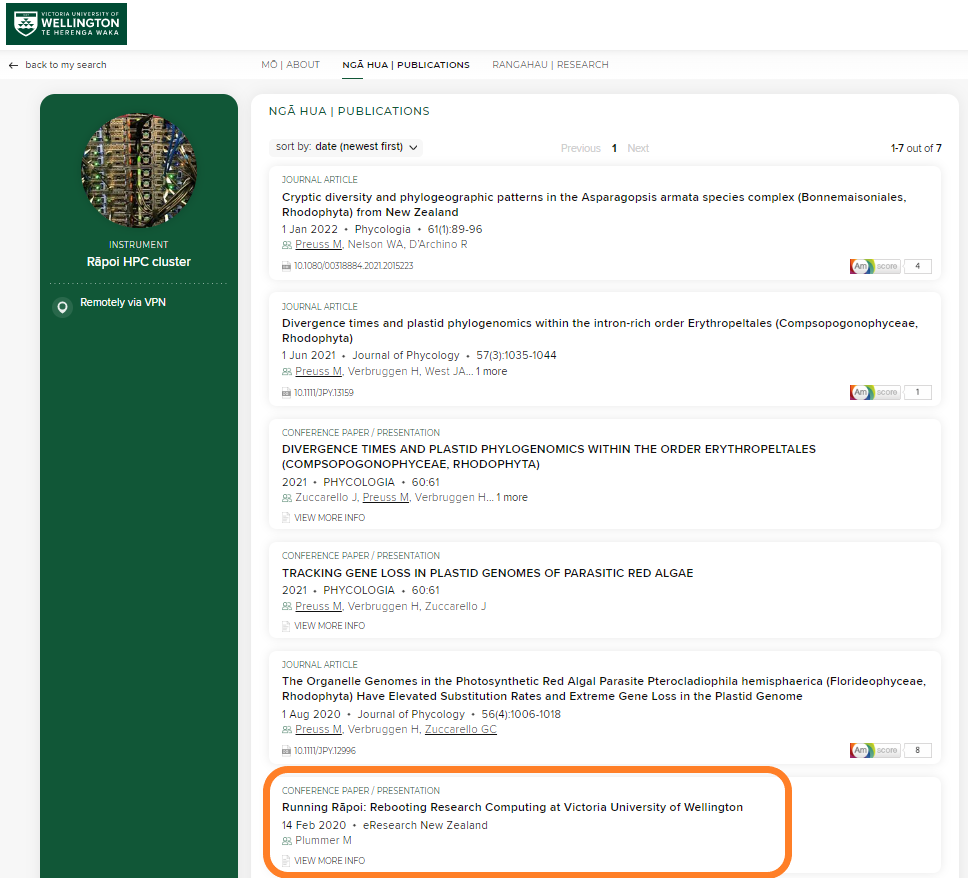
Repeat steps 2-8 as needed.